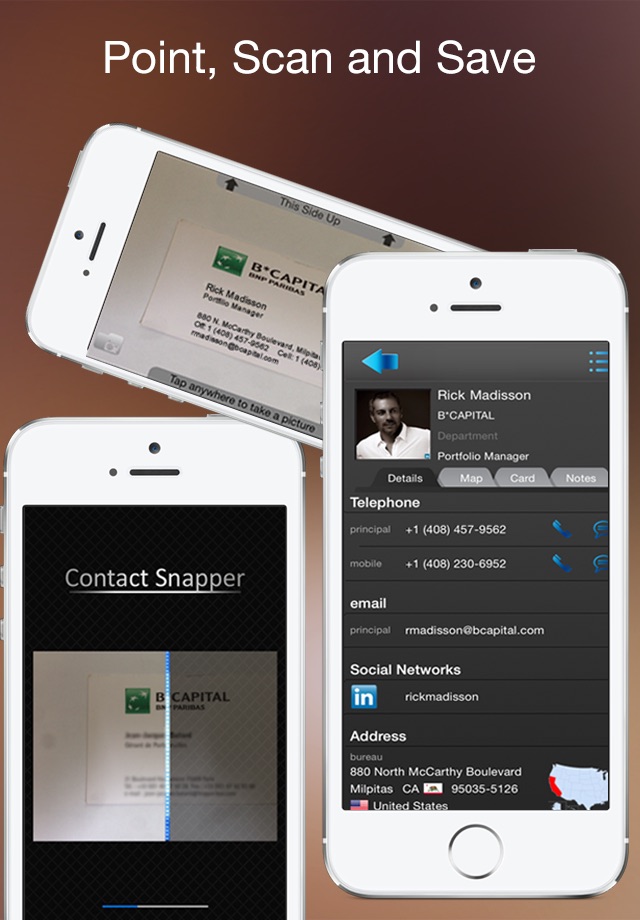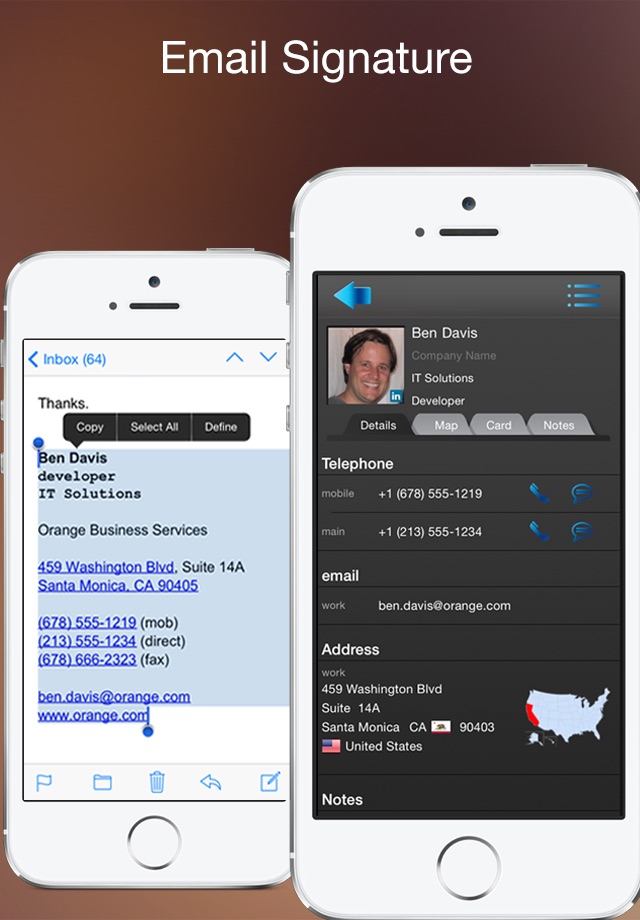Contact Snapper app for iPhone and iPad
Scan business cards and turn them into contacts instantly with Contact Snapper. Simply take a picture of your business card and let Contact Snapper do the trick. Contact Snapper will scan the card and all the details will be automatically entered into the desired contact fields. Like magic.
+++ Try it for free and save up to 3 contacts! +++
SAVE TIME
You no longer need to tap on your keyboard to create contacts, let your iPhone do it for you.
SIMPLE and EFFICIENT
Adding a Contact can be as simple as 1 tap. With a photo as source, Contact Snapper uses a very efficient OCR technology to transform the picture to text. You can also create contacts from QR Codes or Text.
FREE LIMITED VERSION
Contact Snapper allows you to “try before you buy”. A limited version, complete with all features and supported languages, is offered so you can judge it for yourself, saving up to 3 contacts. If this App meets your expectations you can then purchase it directly without any additional download.
Contact Snapper is a one-time charge for life. NO monthly subscription. NO account required.
INTERNATIONAL
Contact Snapper covers 150+ countries.
IPHONE AND IPAD
Contact Snapper works on both iPhone and iPad at no extra cost. Once you purchase Contact Snapper on one of your devices, it can be installed on all the others free.
ICLOUD
What you do on one device appears on all your devices, instantly and securely through your own iCloud space.
CONTACT MANAGEMENT
Many advanced features allowing you to better manage and use your contacts
- Export to Excel of PDF
- Merge your duplicated contacts
- Group Management
- Grouped actions: ability to send SMS/Emails or assign groups to multiple contacts simultaneously
- Quick actions: ability to trigger actions by just swiping right or left
- Automatic search of the company logo of your contacts
- Geolocation
- Automatic search of the local information (time, weather)
PRIVACY POLICY
We take Privacy very seriously and adhere to a strict and simple policy. We encourage you to review our privacy policy, available in iTunes, as well as in the App.
Contact Snapper - the most advanced way to add a contact to your address book …. great value for business and private use.
Pros and cons of Contact Snapper app for iPhone and iPad
Contact Snapper app good for
Nice piece of software which works well. The link to LinkedIn doesnt always seem to work though. Otherwise its great.
Great app and wirks fine 99%... Contact Export function to file would be great!
There no ocr that gets it 100% all the time but this one does a very good job. Also if you have problems the company stands by its products. Which is more than i can say for other high profile organization being advertised on itunes as being paramount of ipad and iphone products. Those guys do get it hoprefully they will continue to progress and issue very useful products in the future.
App is clean, easy to use, gets most fields right most of the time. Much faster than manual entry.
Makes storing and organizing contacts way easier. Photo capture works well compared to the other options I tried and the address book is great.
This is a really usefull app, I suggest to try it. Im using it every day and Im exited.
Some bad moments
This app is completely unusable. It initiated a download on launch. Not sure if it was scrubbing my contacts. Then when I pasted text, the app would not let me add the contact to my address book. Instead another screen popped up with two unlabeled buttons. Clicking on the lower one tried to initiate an in app purchase. How apple let this one through is unimaginable.
Steer clear!!!
No option but to buy the full app in order to make it work. No warning when you begin to use the app that it will not work without full purchase.
I feel violated
The function of pasting and recognizing of the contact information and automaticaly saving it into address book does not work since I updated the app long time ago. The app simply closes down when I open that function with a text in the buffer. I thought it was something wrong with my IPhone 4, but I have the same problem with my new IPhone 5. It is said as initially I bought it only because of this function. I made an internal buy of additional functions but after deleting the app and uploading it to a new phone I am suggested to buy them again. Will be looking for some other alternative.
Doesnt understand telephone numbers.....! Just 3 free contacts and they do not specify anything about it..
Good at scanning, but at least text only version doesnt upload info to iPad contacts. Description of text only in app purchase says it gives you access to all functions, but completing the purchase for $2.99 doesnt. I was offered sale price of $1.99 for text and photo version and accepted it. The sale didnt go through, so I bought text only version. Waste of time and money.
Few years ago when I purchased the product it worked fine until the version expired. When I paid again few days ago it did not remove the limited scan token. That means I paid for the product and cant use it.
I disputed the purchase.
Usually Contact Snapper iOS app used & searched for
camscanner,
camscanner free,
google contacts,
business card scanner,
business card scanner free,
contact sync,
business card scanner - contact snapper,
gmail sync,
snap biz card,
business card reader pro,
camscanner pro,
gmail contact,
camscanner hd pro,
snapper,
business card scan,
cloudcam,
can scaner,
card scanner,
camscanner hd,
camcard business,
cloud - cams,
and other. So, download free Contact Snapper .ipa to run this nice iOS application on iPhone and iPad.